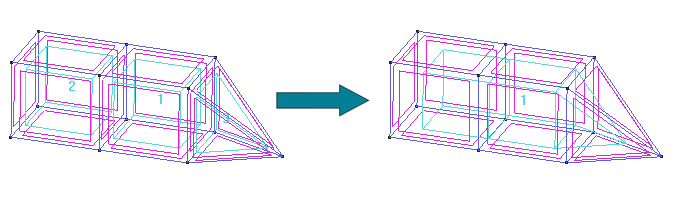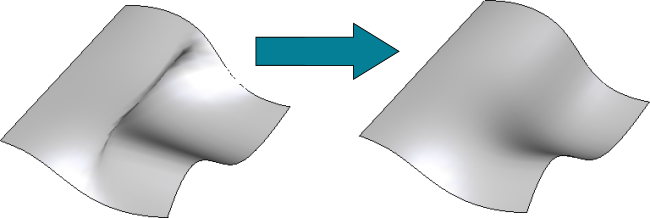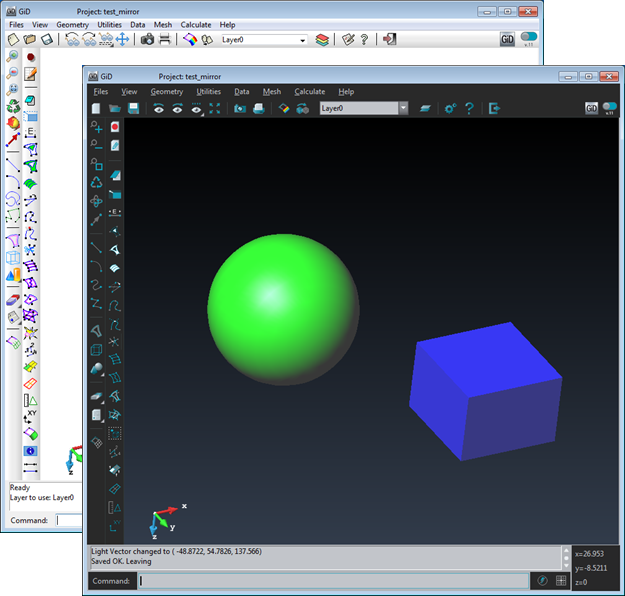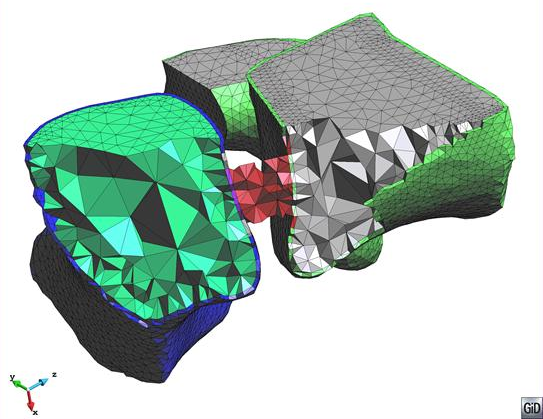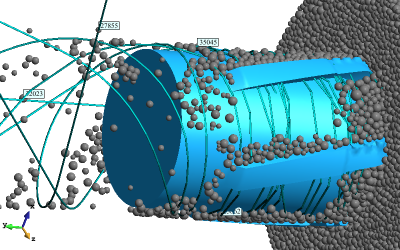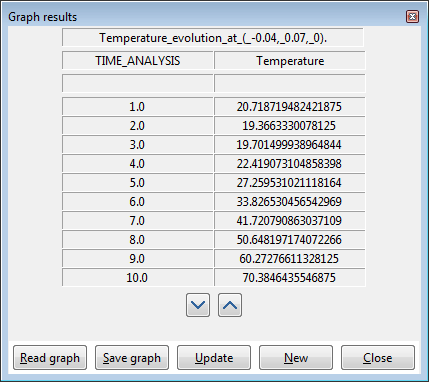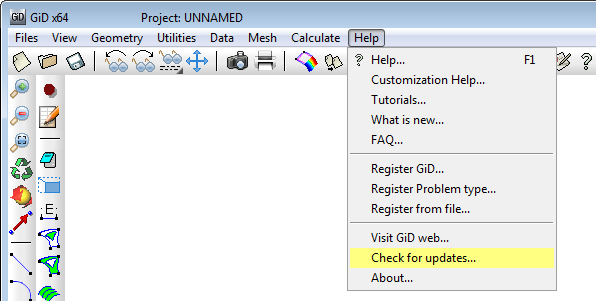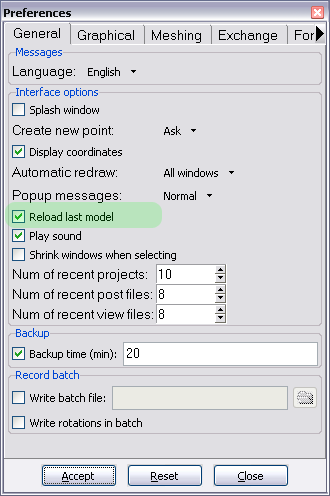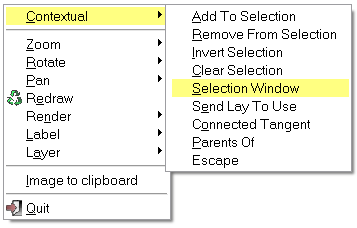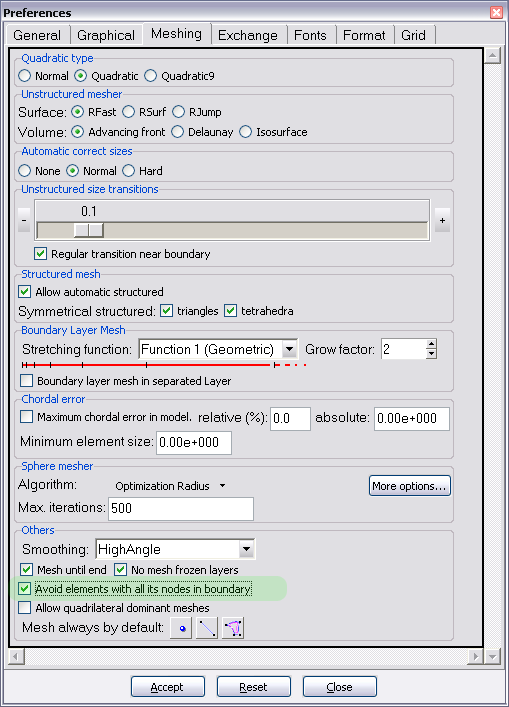Join volumes
It’s possible to merge volumes without losing attached data. With this option two or more volumes connected by shared surfaces are joined in a single one. That option avoids deleting manually the shared surfaces and selecting the new boundary. Go to Geometry->Edit->Join->Volumes in the top menu and select all the volumes that you want to join.