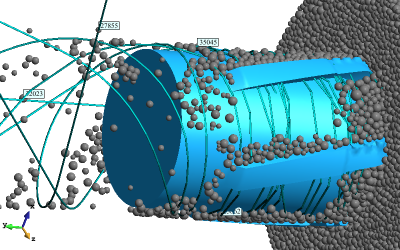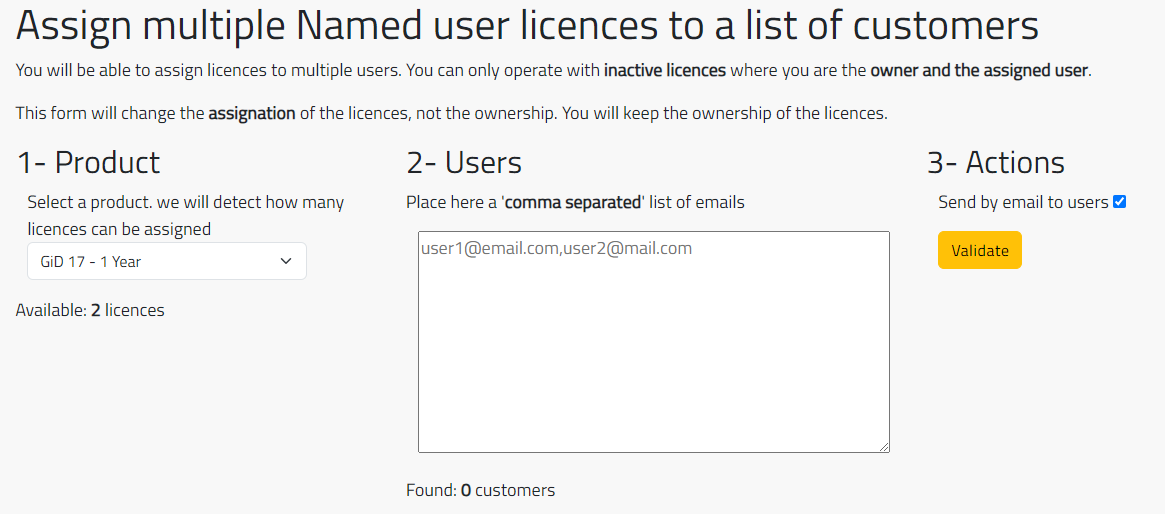The node tracing option in GiD allows the user to track nodes, whose traces are displayed. For a single mesh for the whole analysis, the node will follow the path of the deformed mesh across all steps. When several meshes are used for several time steps, then the nodes can follow the track of the original mesh or from the deformed one.
Select View results->Node trace in the postprocess top menu in order to activate this visualization option.