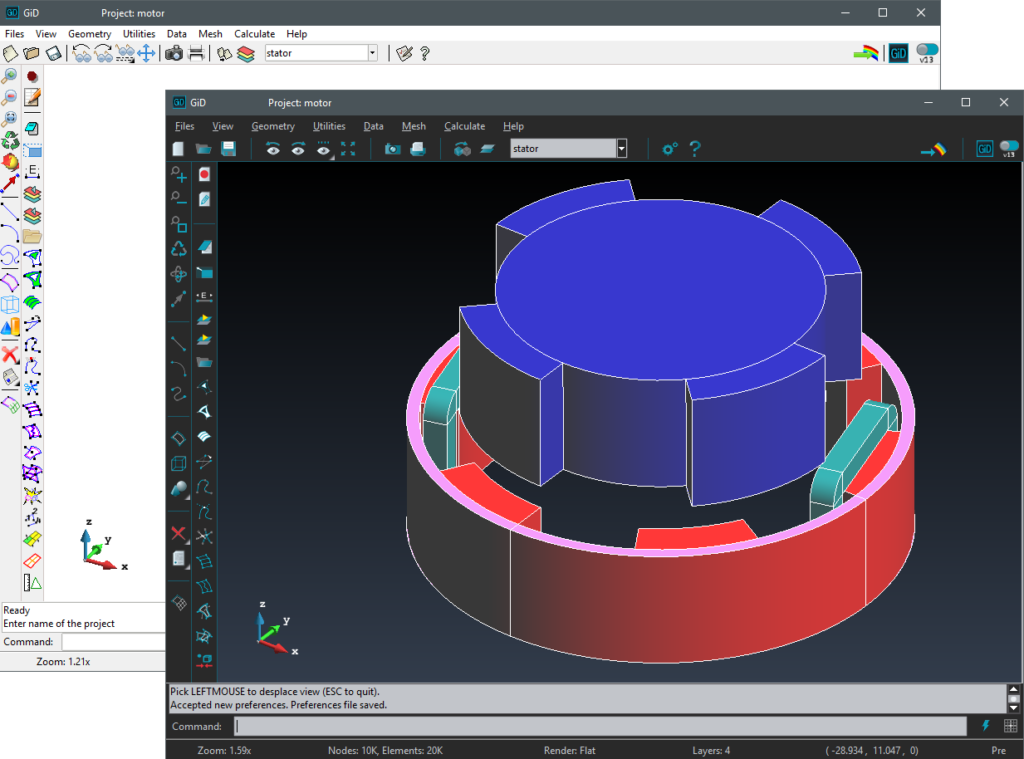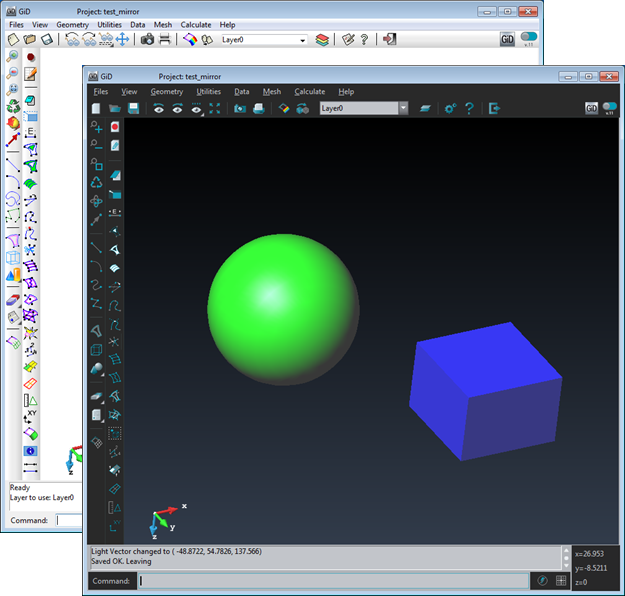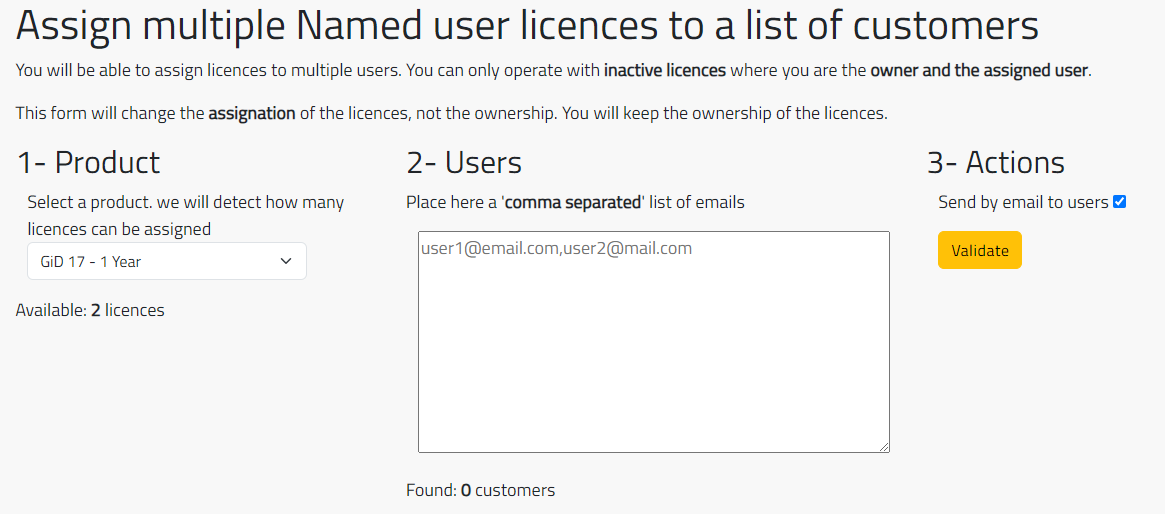Try a GiD different look.
User can choose between Classic and Black themes, which change drastically the GUI appearance.
Open the Preferences window and go to Graphical->Appearance branch. There go to GiD Theme->Theme and select the desired theme. Click on Apply button to confirm.
You will be asked to restart GiD, click Yes andGiD will start with the new selected theme.