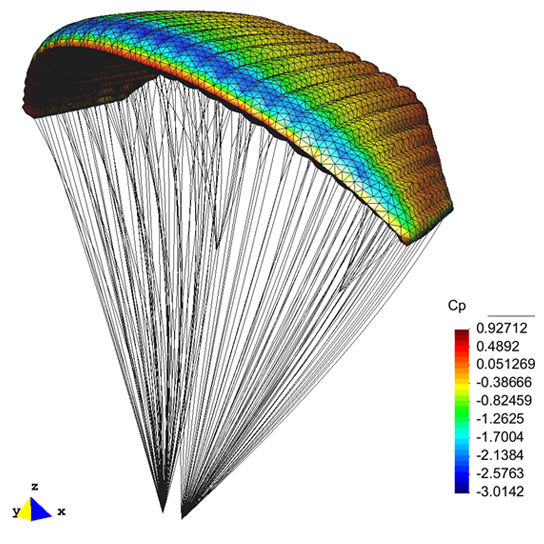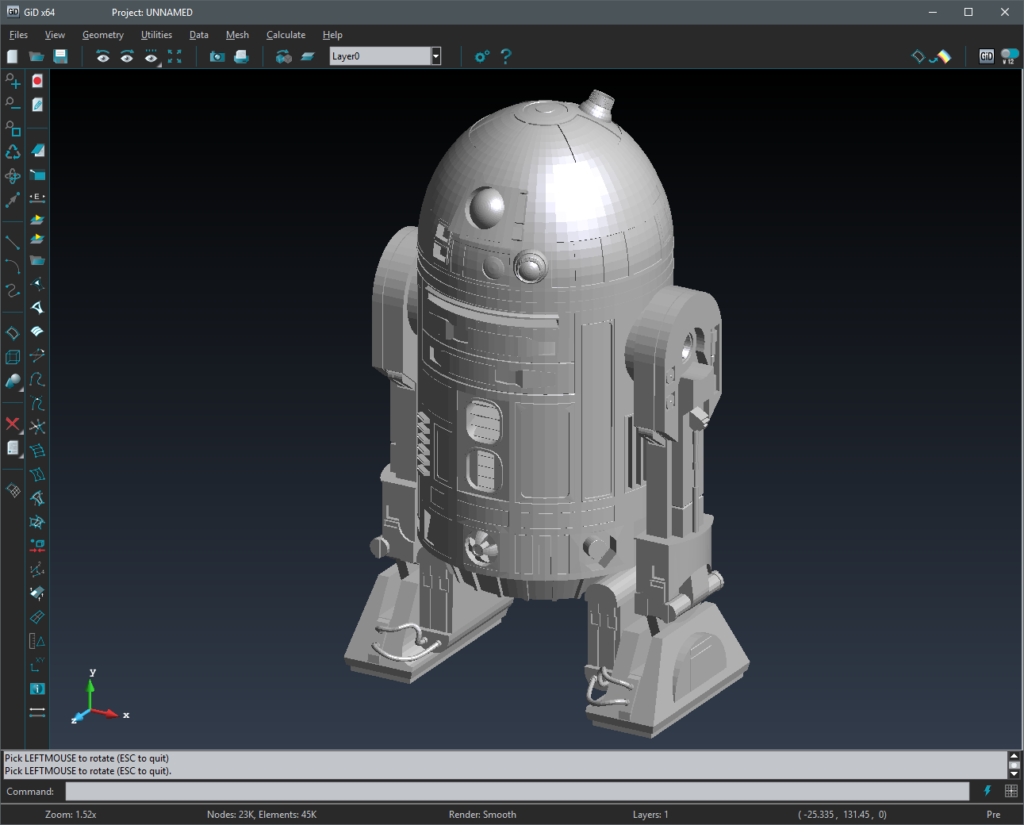IO Module
In order to exchange the data between any software and the corresponding modules is mandatory to use the input/output module (GiDML_IO), which provides the API functions to get and set the data from and to the corresponding GiDML modules. Any software willing to use some GiDML module must and include the corresponding header file (gidml_modulename.h) […]