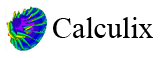I2M: Image to Mesh
I2M is an acronym to name the plug-in “Image to Mesh”. With this plug-in we can import into GiD data in digital image format and generate the mesh directly from the image data. This plug-in is available from internet retrieve option since release GiD 13.1.4d. The current version is able to import one 2D image […]
I2M: Image to Mesh Read More »