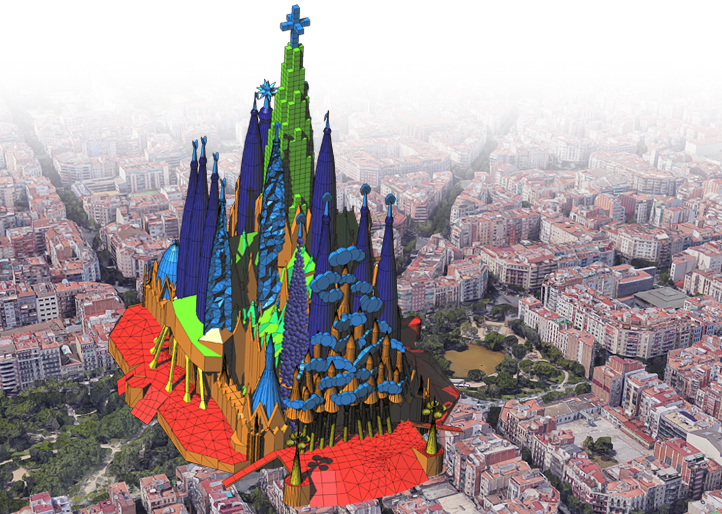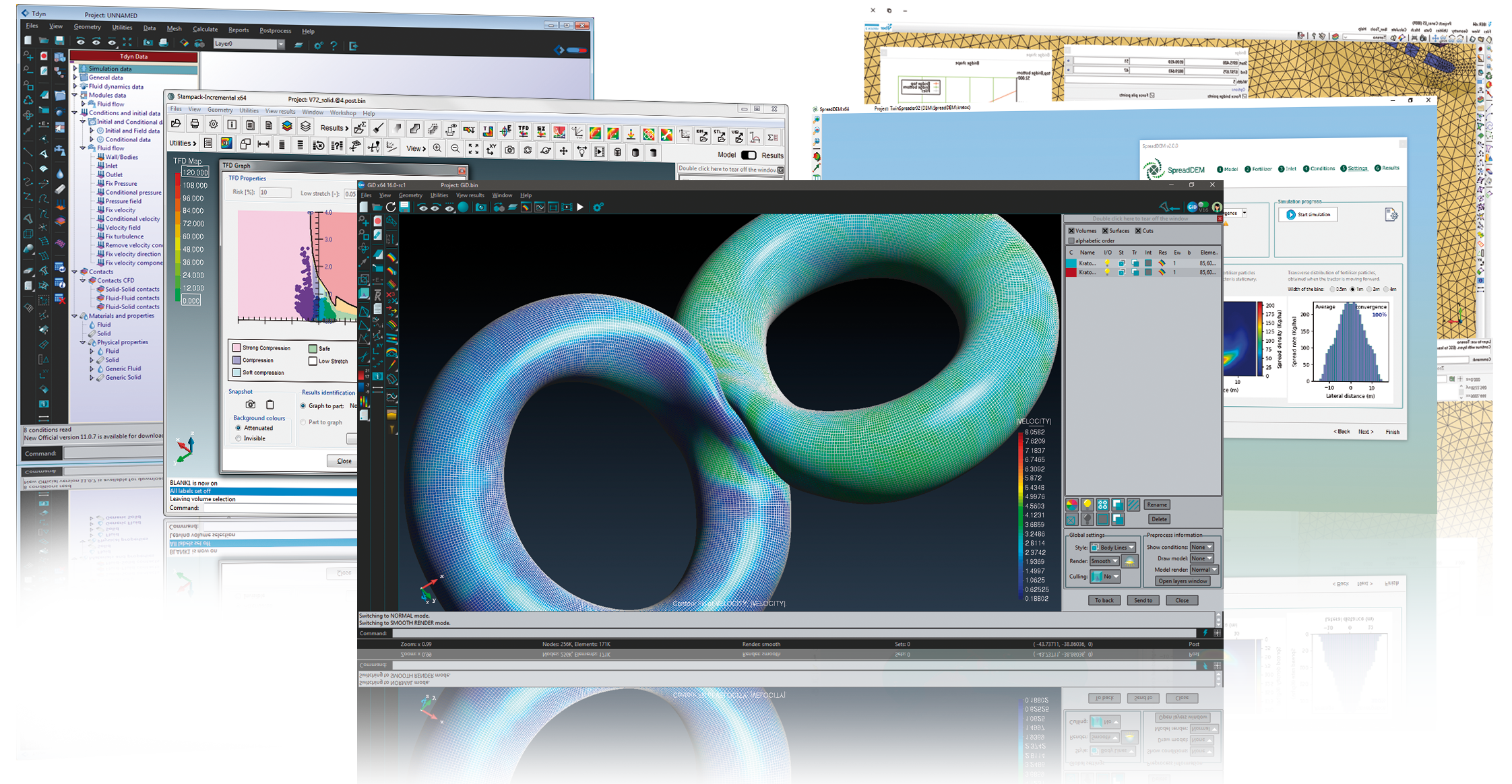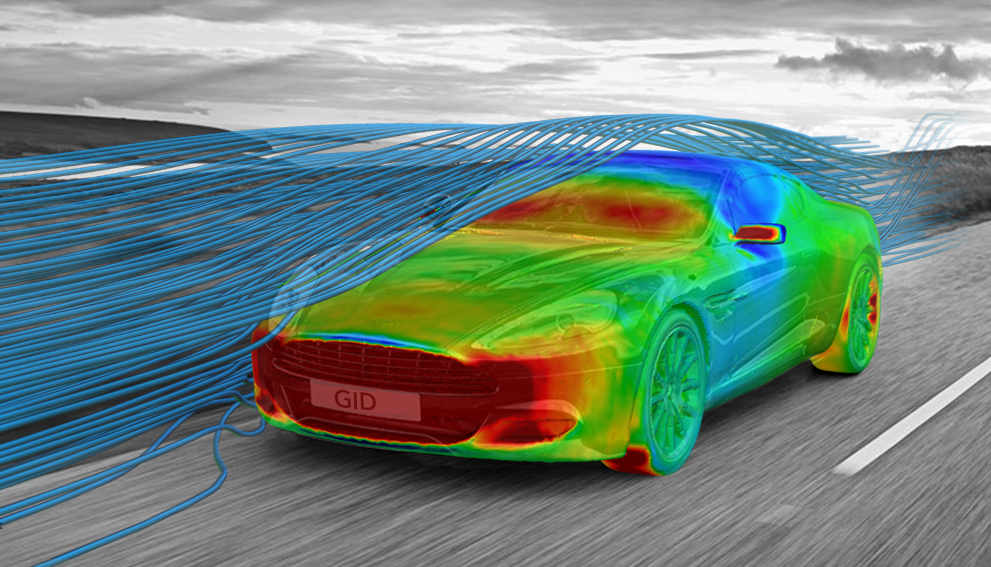What's GiD
GiD has been designed to cover all the common needs in the numerical simulation field from pre to post processing: geometrical modeling, effective definition of analysis data, meshing, data transfer to analysis software, as well as the analysis and visualization of numerical results.
Preprocessing
Most of the widely used analysis and visualization options for simulations’ results are included in GiD, supporting real and complex numbers. Some examples are contour fill, contour lines, vector plots, isosurfaces, beam diagrams, streamline, ribbons, node tracking, surface extrusions, model deformations, etc.
Customization
Thanks to the traditional multidisciplinary philosophy of GiD, its connection with any in-house or commercial simulation code is extremely easy. A deep integration involving not only connection with solver codes, but also with CAD ones, external meshers or visualization tools is also possible.
Postprocessing
GiD is a CAD system that features the widely used NURBS surfaces (trimmed or not) for geometry definition. A complete set of tools is provided for quick geometry definition and edition including typical geometrical features such as transformations, intersections or Boolean operations.
GiD: the universal, adaptive and user-friendly pre and post processor
- Universal: GiD is ideal for generating all the information required for the analysis of any problem in science and engineering using numerical methods.
- Adaptive: GiD is extremely easy to adapt to any numerical simulation code. GiD’s input and output formats can be customized and made compatible with any existing software.
- User-friendly: A development focused on the user´s needs, provides with simplicity, speed and effectiveness for users.
- Connected: Using GiD simulation cloud services makes it possible to save and share models or views from any device, ensuring accessibility and collaboration across different platforms.
GiD adaptive features
- Multilingual: GiD GUI is adaptable to any language.
- Multiplatform: GiD has been developed using C++, Tcl/Tk and OpenGL in order to provide the best performance and portability for MS Windows, Linux or macOS.
- Multiple calculation options: Local and remote computing (an application is available to run calculations remotely from GiD).
Why use GiD
- It reduces time and costs associated with numerical analysis.
- High speed, high quality and robust meshing and data input definition reduces the analysis preparation time for complex geometries.
- Direct use of CAD data combined with GiD geometric modeling capabilities reduces redundancy and costs associated to model creation.
- Easy interface and communication with in-house software codes and CAD systems.
- It reduces the learning time and improves efficiency via an intuitive graphical user interface.
Who needs GiD
- Engineering companies eager to unify their data input and results visualization environment through a variety of numerical simulation codes.
- Universities and R+D centers wishing to provide a user-friendly environment for pre and post processing, which would allow them to develop and use a variety of codes in computational science and engineering.
- Engineers and scientists that want to have individual access to a powerful pre and postprocessing system for the research and application of numerical simulation codes.