Preprocessing
CAD system
GiD is a CAD system that features the widely used NURBS surfaces (trimmed or not) for geometry definition. A complete set of tools is provided for quick geometry definition and edition including typical geometrical features such as transformations, intersections or Boolean operations.
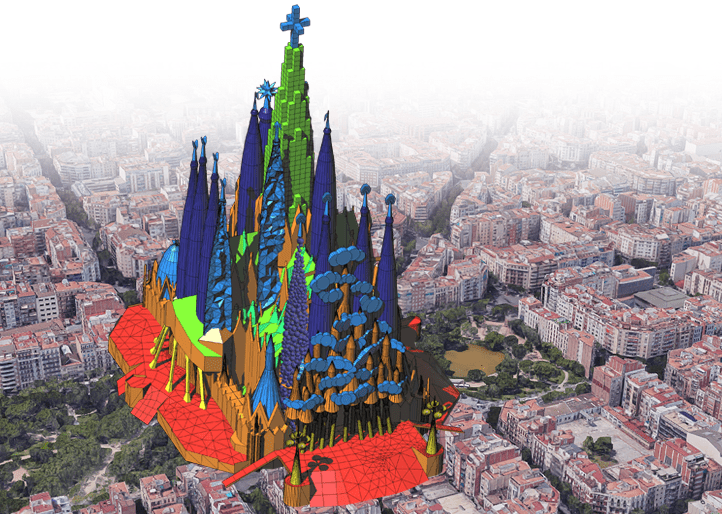
Meshing
GiD allows the generation of large meshes in a fast and efficient manner for surfaces and volumes. Unstructured, semi-structured, structured, embedded or Cartesian meshes can be generated, as well as 2D and 3D anisotropic meshes (boundary layer).
Several element types are supported (triangles, quadrilaterals, circles, hexahedra, prisms, tetrahedra or spheres) considering also different degree of elements: linear and quadratic. Several mesh editing tools allow users to have full control of any type of mesh. A plug-in system allows incorporating external volume meshers inside GiD.
CAD cleaning & repairing
Several automatic CAD cleaning operations are performed automatically when importing a geometrical CAD model. There are also a handful of graphical tools to detect errors and repair geometries allowing the generation of a proper mesh for the simulation.
Some of the meshers integrated in GiD reduces to the minimum the need of repairing operations and they are able to generate a mesh directly from the imported geometry, even with non-watertight volumes.
Geometry reconstruction
GiD includes tools to convert any surface mesh into a NURBS surfaces representation. This has many advantages when dealing with discrete data as input for the numerical simulation (for example medical images, 3D scanners, etc.), as smooth representation of CAD data, memory savings and access to CAD edition tools.
Assign data to geometry or mesh
Easy assignment of any kind of data to geometry or mesh (boundary conditions, material properties, loads, etc.). Geometrical and mesh entities can be organized in Layers and Groups, where analysis data can be assigned to. This information along with other simulation properties can easily be sent to the solver thanks to GiD’s customization features.
Isogeometric analysis (IGA) support
GiD includes IGA capabilities for modelling, pre- and postprocessing and visualization of results on NURBS based geometries.
- GiD’s powerful CAD system working with trimmed NURBS surfaces.
- Exchange NURBS geometries with various formats (IGES, STEP, ACIS …).
- Graphical assignment of materials, boundary conditions, loads, B-Rep properties, coupling information, etc. directly to the geometry.
Import & export
- CAD geometrical data can be read in IGES, STEP, Parasolid, ACIS, VDA, DXF, IFC, KML (Google Earth), Shapefile and Rhinoceros file formats. Also several cartographical and topographical formats are supported.
- Following a customized template, all information (mesh and simulation data) is exportable in any format.
- The geometry export formats are IGES, STEP, ACIS, DXF or Rhino.
- Mesh data can be read in NASTRAN, STL, VRML, 3DStudio, CGNS, VTK and other formats.
Advanced visualization tools
- Stereoscopic view: a model can be managed interactively in 3D, and stereoscopic snapshots and animations can be generated.
- Shadows: providing a better depth perception of the 3D model and a more realistic rendering.
- Environment reflection: an environment can be defined to be reflected on the model, useful to detect surface imperfections.
- Mirror and floor effects: a virtual floor can be defined to be used as a mirror, or to project the shadow of the model onto it.