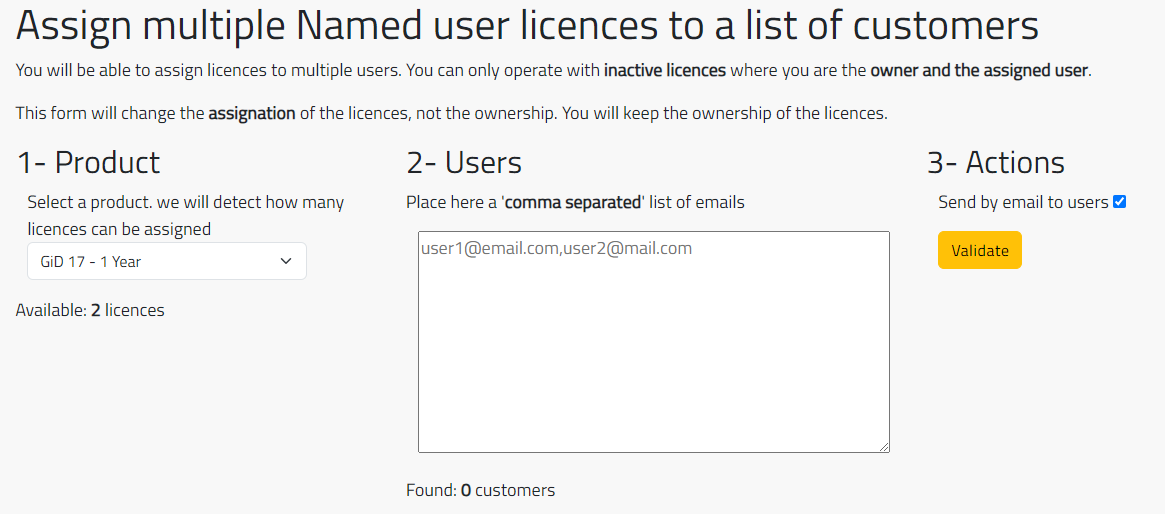GiD can be used in full screen mode.
In this mode the top menu and the toolbars are not showed and GiD fits with the size of your screen.
Full screen is interesting when you are working with 3D stereoscopic view because you get a better immersion.
This option can be activated both in preprocess and postprocess through the menu View->Full screen or pressing F11 key.