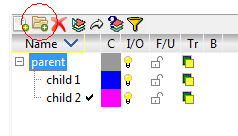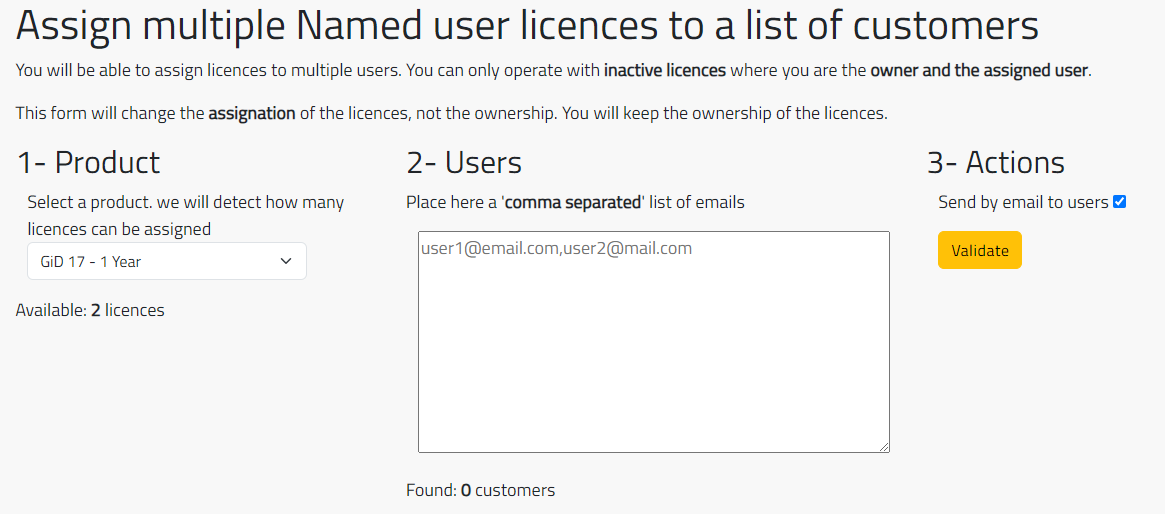A geometric representation is composed of four types of entities, namely points, lines, surfaces, and volumes.
A layer is a grouping of entities. Defining layers in computer-aided design allows us to work collectively with all the entities in one layer.
You can create a layer inside another one, this new layer is called “child” layer.
You can do it from Layers and groups window in preprocess mode. Just go to Utilities->Layers and groups…
Create childs selecting the parent and:
- clicking the “create child” button
- right-click and select New child