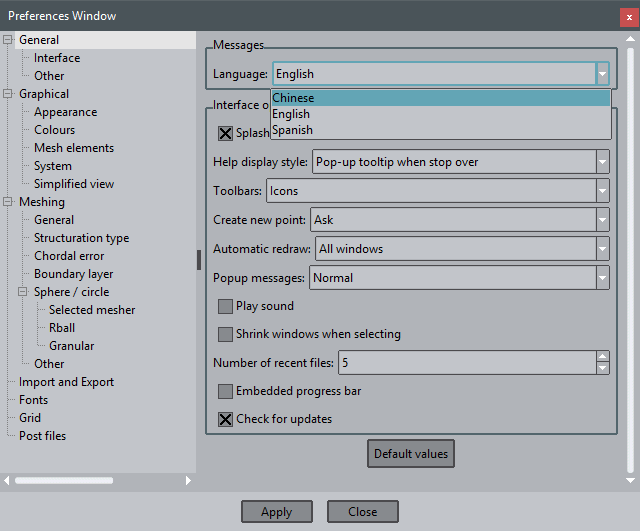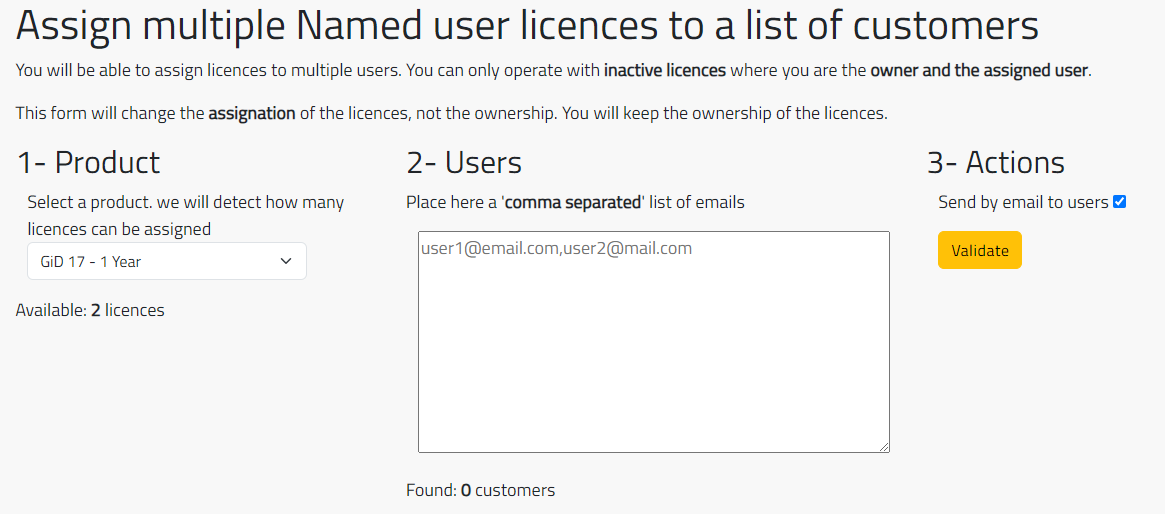The language can be easily changed through the preferences window.
Just select Utilities -> Preferences in the top menu bar, select the Language dropdown menu in the General branch and choose your preferred language.
You just need to click on the Apply button to confirm your selection.

The graphical user interface, as well as the messages will appear in the selected language.