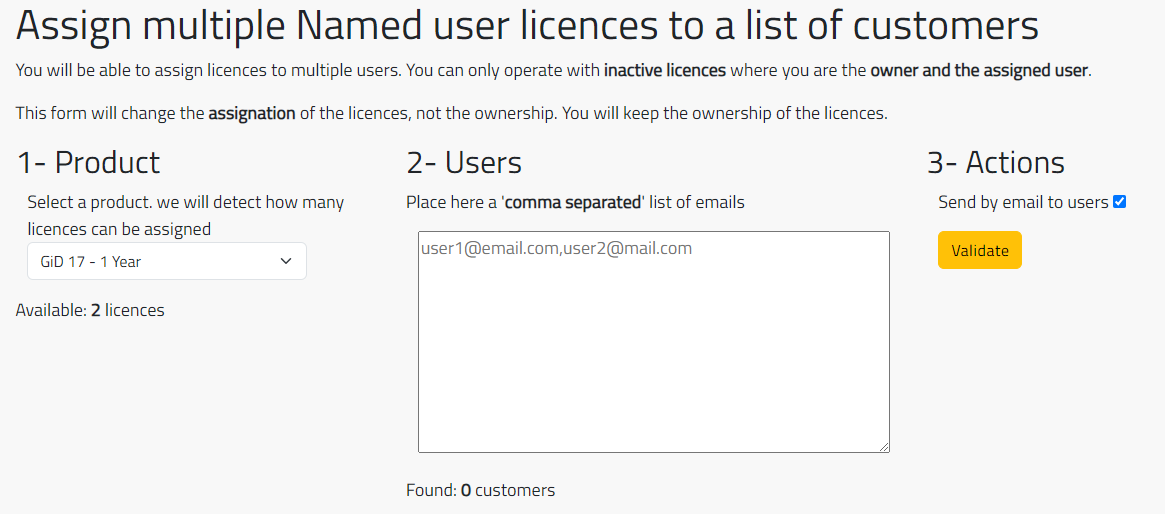The new GiD14.0.4 official version has been released and is ready to download from our webpage.
One of the main improvements for this version is the inclusion of the Chinese language translation.
With this new feature, the GUI messages can be displayed in three different languages, English, Spanish and Chinese.
BEASY
The translation has been done with the collaboration of BEASY, an internationally recognised leader in computer simulation for Corrosion Control, Galvanic Corrosion, Signature Management, Defect Assessment and Crack Growth Simulation.
Working constructively with GiD team and BEASY’s agent in China, BEASY were able to efficiently exploit the latest version of GiD (14.04) in order to implement a Chinese language version of the BEASY Corrosion Manager and BEASY PolCurveX software products, both of which have now been released to customers.
The structuring of data and access to associated support tools (such as RAM Translator) from CIMNE, considerably facilitated the work involved, and BEASY certainly recommends any other providers of products incorporating interface to GiD to seriously consider the benefits of being able to offer products incorporating Chinese script as well as other languages.
For further information please visit www.beasy.com or contact info@beasy.com.


How to change the language
The language can be easily changed through the preferences window.
Just select Utilities -> Preferences… in the top menu bar, select the Language dropdown menu in the General branch and choose your preferred language.
You just need to click on the Apply button to confirm your selection.

More features in this version
The new GiD 14.0.4 not only contains the new Chinese language translation. Check all the new features and improvements here:
General:
- Chinese GUI message catalog
- Page and capture settings: corrected error and behaviour of the options Transparent background on images and Don’t save transparency layer on images. Now they can be used independently.
- macOS: link in register window is working again.
- linux installer: more corrections on systems with not installed packages.
- linux: corrected crash when using ZFS as filesystem.
Preprocess:
- Copy Move window on linux and macOS: now it’s not hidden by the graphical window when selecting entities.
Postprocess:
- Cuts on collapsed hexahedra: solved introduced crash and corrected error in the creation of triangles.
- Result Surface & Nice Spheres with VBO: corrected crash when visualizing contour fill with Result surface and error when using nice detail level in Spheres and Circles.
- Results Animation: corrected error with a model with several analyses with different time-steps, when doing animation of a result of the first analysis.