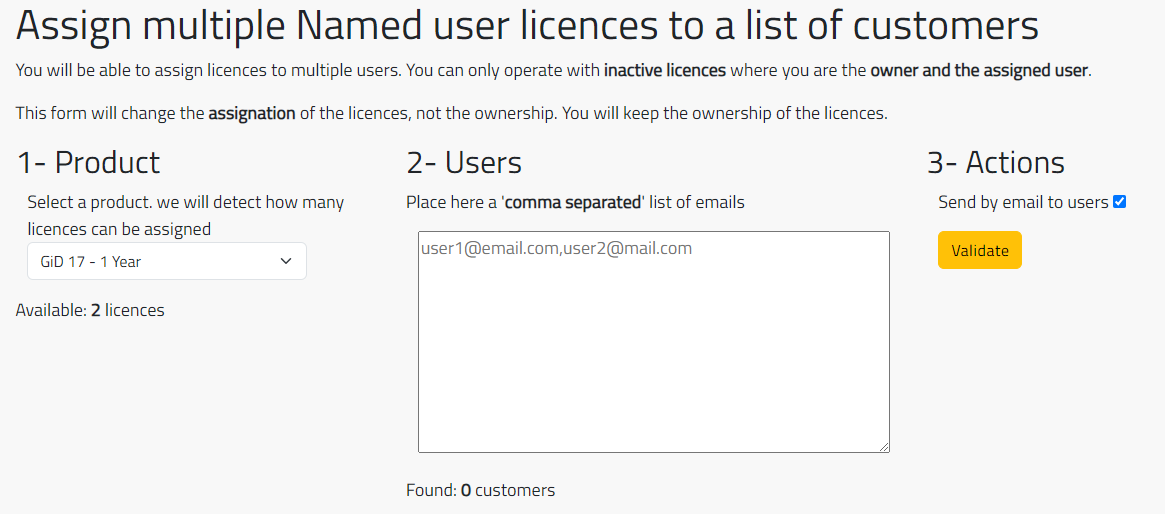The new GiD14.1.0d developer version is ready to download for all platforms from our webpage.
Check what’s new in this version:
General:
- Background image and textures: now a GIF image can be used.
- Progress bar tcl error solved.
- Snapshots: red line when doing gif solved. Also happened with gif and jpg snapshots.
- Node limit increased to 10.000 nodes for free version.
- Graphical fonts can be drawnwith even smoother edges using lcd subpixel rendering on preferences –> fonts panel.
- Preferences: now preferences are stored inside $HOME/.gid/ folder, these include GiD’s, mesher and problem-type preferences.
Preprocess:
- Frozen layers: avoid delete lowerentities on frozen layers.
- Mesh menu options correctly placed: Create raster nodes and elements.
- New import option, to import gidml mesh format (input/output format for GiD Mesh Library).
- Overlapped labels in preprocess are drawn in RED. Option to enable or disable this feature in the 3rd mouse button menu, under Label. This will help to indenfity geometrical entities which are potentially too close, for instance repeated points, which will be affected by a Geometry –> Collapse operation. Overlapped labels are the ones which share almost the same space coordinates, i.e. within the Automatic (import) tolerance, defined in the Import section of the preferences window.
- Divide surface tool allow change view with U or V selection window is opened (window changed from modal to modeless), and u == 0, v == 0 lines drawn enhanced
- Fixed bug that made GiD crash in some pathological situations with semi-structured volumes and skip entities automatically option set.
- Fixed bug affecting some models when checking the compatibilities between meshing properties before beginning the meshing process.
- Planar surfaces store esplicitly the render mesh (previously only a OpenGL drawing list was known), and it is saved in the .rdr render mesh file.
Postprocess:
- Graphs window: new clipboard copy option in contextual menu (e.g. to allow paste in MS. Excel)
- Multiple Windows: options moved as sub-menu in the top menu bar, as in preprocess.
- Results’ cache + Convert cuts to sets: add warning and suggestion to increase memory and save model just after the conversions, otherwise the created results will be lost.
- Complex results: solved crash when drawing complex matrices after drawing complex vectors.
- corrected error: last selected result and automatic comments are wrong when selecting a contour fill of a different result thant the last used for deformation.
- HDF5 read + results cache: corrected error when canceling the reading process.
- Graphs labels as in postprocess view.
- Option to enable multiple line labels, for graphs, vectors and matrix labels.
- Utilities–> Set Contour Limits corrected behaviour: it’s maintained when changing from post to pre and back, between sessions, in the legend it’s drawn different than user-defined limits, and has been added to the preferences window in the Contour Fill section.
- Line graphs:
- correct calculation of the ‘line variation‘ option, i.e. solved loop problem. Line variation uses the 3D distance of the created graph as abcisses, for instance on non planar surfaces.
- added option ‘Line projection‘, which uses the 2-clicked-point-line projected distances as abcisses.
- added ‘2d constraint’ option to the contextual menu of line graphs, so line graphs are created by projecting the created line along the z axis to the surface and discarding the ‘z-coord’ of the surface (for the line variation and line projection options).
- Polar graphs: now labels in polar graphs are shown where they should be. Selection of polar labels also works now.
- Logarithmic graphs: corrected problems when drawing and using logarithmic scale and options.
- Complex scalars: gid now calculates the modulus of complex scalars and shows it to the user for results visualization.
- Complex vectors: GiD now calculates the modulus of each x, y, z component and shows it to the user for results visualization.
- Complex scalars: also appear in vectors menu, to display the complex number as a vector, as well as Complex vectors components (x, y, z), which can be viewed as separated complex numbers.
- Animation of complex vectors: An harmonic animation can be performed for a complex vector when this is used to deform the mesh and the ‘single step animation’ is selected in the Animation Window. After confirming the harmonic animation, the number of steps for this animation will be asked, the deformation factor and the user will be informed that temporary results will be created to perform the animation. When the harmonic animation is stopped or the animation window is closed these temporary results will be deleted and the visualization will go back to the first deformation.
- Interior faces of volume sets: now enabling interior faces of hexahedra, prisms and pyramids they are drawn in va/vbo when visualizing gauss points results (contour fill).
- Create results window: allow operate with results ‘on gauss points’ with more than 1 gauss point, and efficiency enhanced using objarray objects.
- Main Matrix results: corrected crash when reading these result types.
- Deformation on results’ icon bar: now the ‘1x’ button instead of deformation the mesh with factor 1x, asks the user for a new factor. also the scale is adjusted so that for very huge factors (1e+20) factor 1 appears as 1 and not as 0 (due to accuracy error).
Customization:
- CustomLib: updated library.
- Tcl-command: RestartGUI to restart Tcl/Tk gui after icons and fonts changes.
- Raster GDAL import, option to smooth values to nodes or not
- Raster GDAL import, fix error calculating z with no_data values
- TclLib packages updated from 1.18 to 1.19
- Tcl-command list entities: corrected changed format of output results information. New format is under -nice option to see.
- New GiD_Event_MessageBoxOptionsButtonsModeless
- GiD_Info events -args <event_name>
- Nomenclature big change: all GiD events now with prefix ‘GiD_Event_’ (old events are raised also for back compatibility)
- GiD_Geometry get line|surface <id> render_mesh, to obtain the information of the render mesh of the line or surface.
- GiD events, updated nomenclature, and now is necessary register our procs to be called when the event happen, with GiD_RegisterEvent <event_name> <procedure> ?<category>? ?<propietary>?
- Img Tcl package updated in Windows from version 1.4.1 to 1.4.7 (with fixed bugs capturing the image of a widget)
- GiD_Mesh list new filter -element_type <list_of_types>
- package gid_helpviewer 1.0 -> 1.1 with some fixed bugs (copy text, fing, keyboard bindings)